The CodeChat System¶
The CodeChat System provides a powerful literate programming authoring system to a variety of text editors and IDEs. Specifically, it provides a GUI to automatically render source code and/or markup documents to HTML, displaying the HTML document produced by the rendering process next to the source. For example:
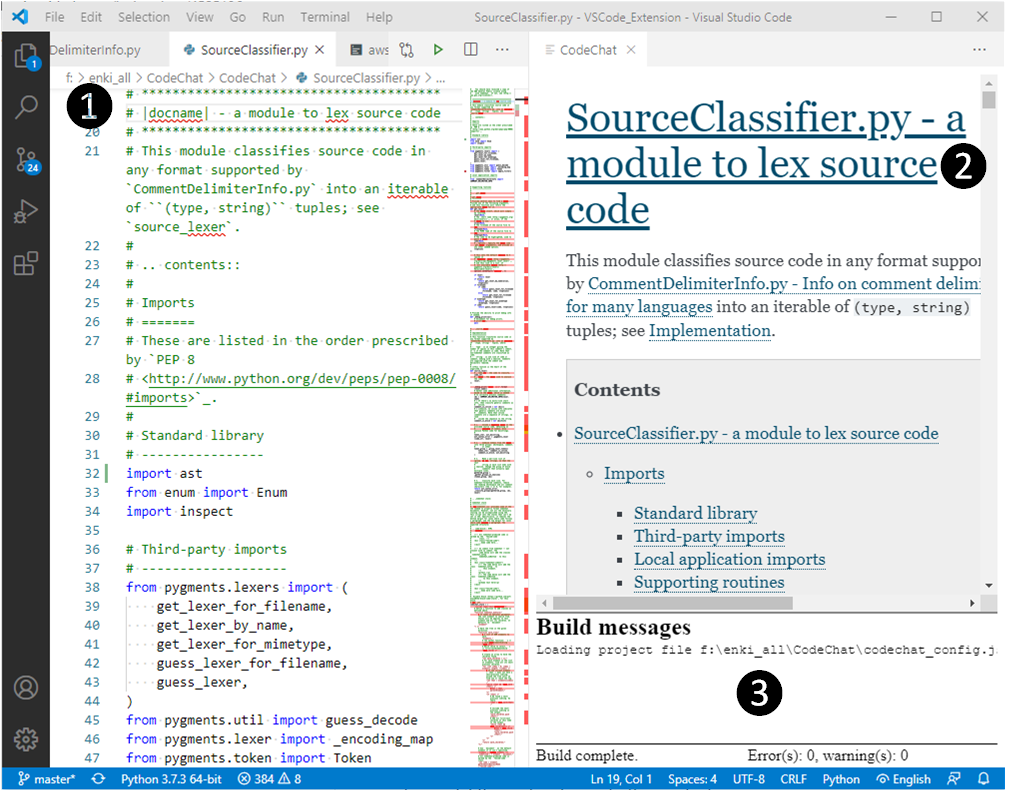
This screenshot shows the Visual Studio Code editor with the CodeChat extension.¶
In ❶, the left panel shows a the Visual Studio Code text editor with Python source code. CodeChat renders this source code to ❷, the right panel, which shows the resulting HTML document. Finally, ❸ displays output from the build process. A splitter between ❷ and ❸ allows the user to adjust the build output size or hide it entirely. Below ❸, a status bar displays the build status and a count of errors and warnings produced by the build.
In addition to native support for Markdown and reStructuredText, the CodeChat System supports almost any external renderer via user-provided JSON configuration files. For example, CodeChat can:
invoke Pandoc to render a wide variety of markup formats;
use Sphinx to build project documentation;
call Runestone to create interactive textbooks;
employ Doxygen to generate documentation from source code;
… and many more. See the CodeChat Server documentation to get started.